library(plotly)
plot_ly(cars, x = ~speed, y = ~dist) %>%
add_markers()plotly scatter plot

June 3, 2025
June 3, 2025
本书此部分介绍如何通过htmlwidgets包整合R与JavaScript。htmlwidgets包起源于2012年的rCharts包,该包常用来数据可视化,但不限于此。在学习如何编写自己的第一个widget前,本章先介绍一些已经在CRAN上存在的widgets,通过它们,了解htmlwidgets包如何工作。
plotly包提供了plotly.js在R中的API接口,可以绘制超40种,包括3D,统计,地理等方面的图形。
有关plotly包的更多介绍见:Interactive web-based data visualization with R, plotly, and shiny。
下面是一个可以交互的简单示例:
plotly包也可以使用ggplotly()函数将ggplot2绘制的静态图进行转换(仅支持部分类型图):
Interactive ggplot2 with plotly
plotly包使用类似ggplot2包中的geom语法——add_*添加图层。
DT package 可以根据data.frame创建交互表格。
DT 创建的表格也十分常见地用在shiny中。
library(DT)
library(shiny)
ui <- fluidPage(
fluidRow(
column(8, DTOutput("myTable")),
column(
4,
h4("Indices of selected rows"),
verbatimTextOutput("selected")
)
)
)
server <- function(input, output) {
output$myTable <- renderDT({
datatable(mtcars)
})
output$selected <- renderPrint({
input$myTable_rows_selected
})
}
shinyApp(ui, server)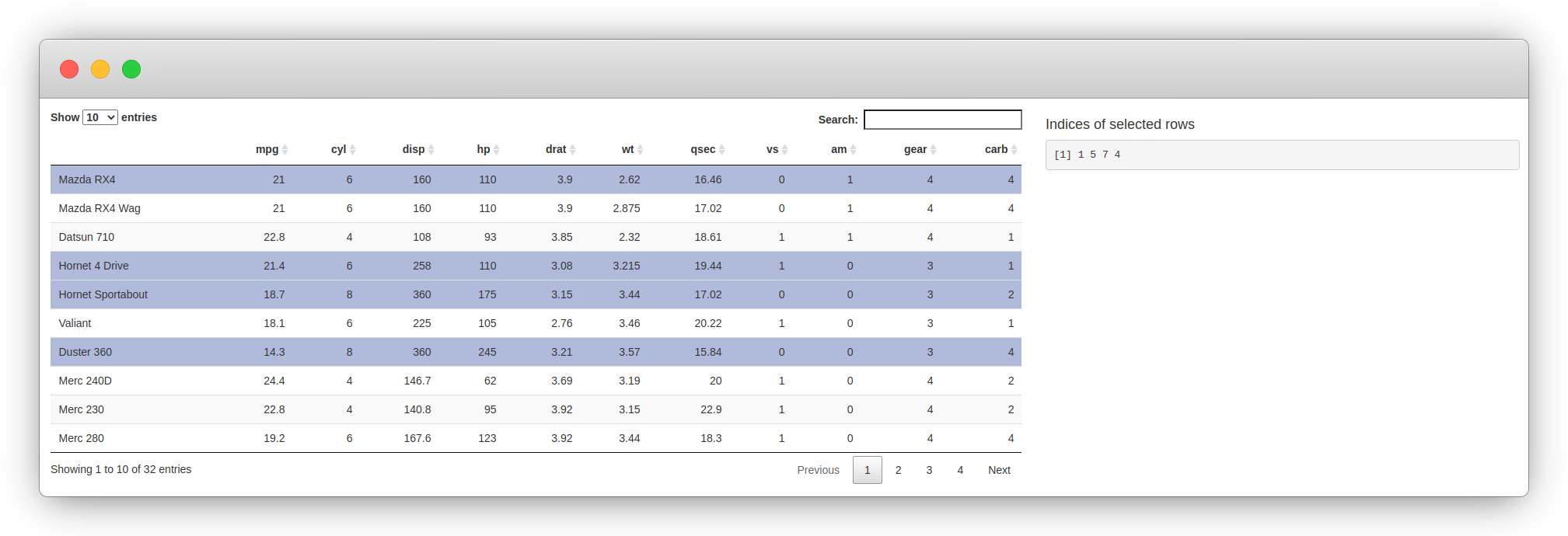
crosstalk包允许多个htmlwidgets之间进行数据交流。下面是一个共享数据的图标与散点图的示例。更多支持的widgets见:Crosstalk.